
How to make reservations
How to make a Parks Canada reservation for camping, accommodations, shuttles, and more.
Follow these steps to make a reservation
Prepare for launch day
Parks Canada will be launching reservations for the 2024 season starting in January.
Important dates
Here are the important dates that you should know.
- January 19 to February 13
-
- Parks Canada reservations launch for the 2024 season
- Launch dates vary by location
- See launch dates and times
Create a new Parks Canada Reservation Service account
If you have never made a Parks Canada reservation or if you haven’t made a reservation since before March 3, 2023, you’ll need to create a new account.
Follow these steps to create your new account.
Sign in
- In the green navigation menu at the top of the new Reservation Service website, select “Sign in”
- On the Sign-in page, select “Continue with GCKey/Interac” to proceed to the sign-in method selection page
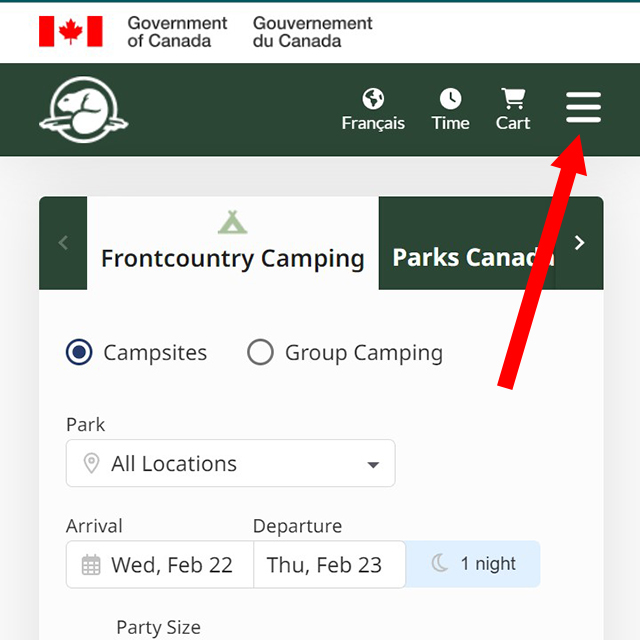
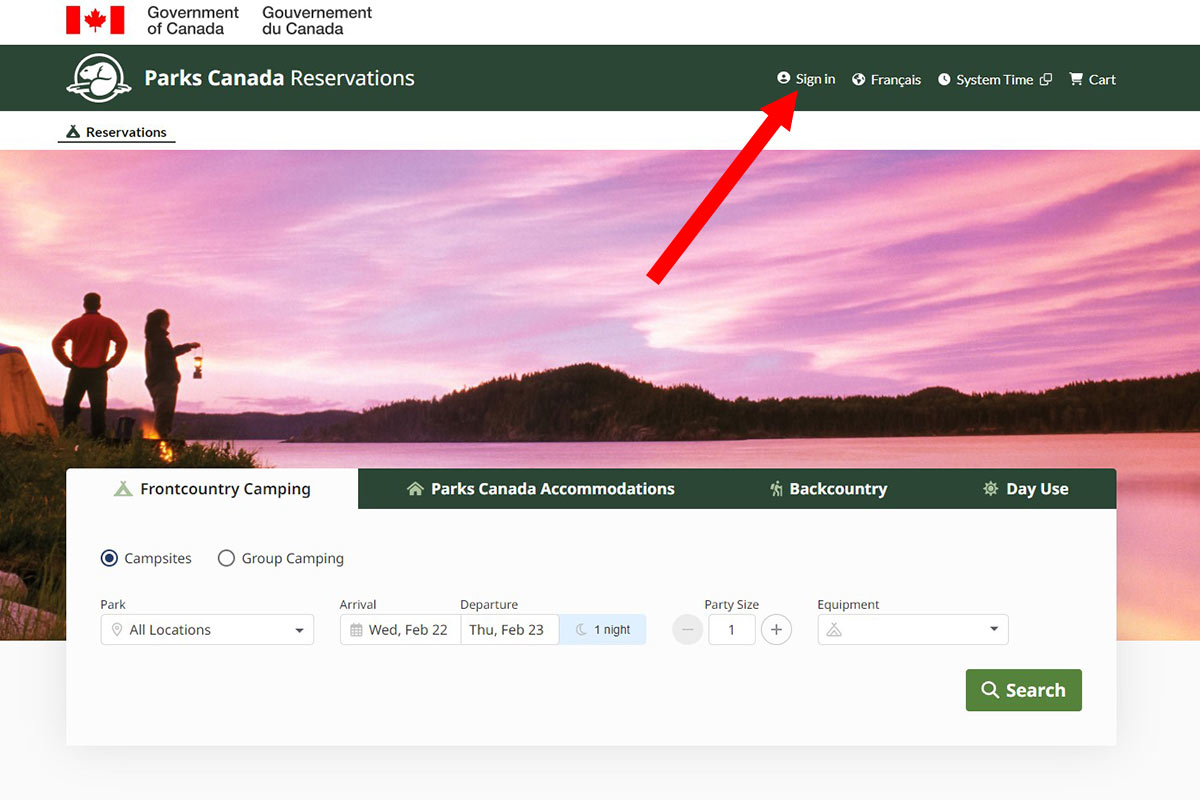
Choose your sign in option
There are two ways to sign in to the Parks Canada Reservation Service:
- log in with GCKey
- use one of the listed sign-in banking partners
If you have an active GCKey or have used any of the Sign-in partners in the past, you can continue to use your preferred sign-in method. Otherwise, you can create a new GCKey now.
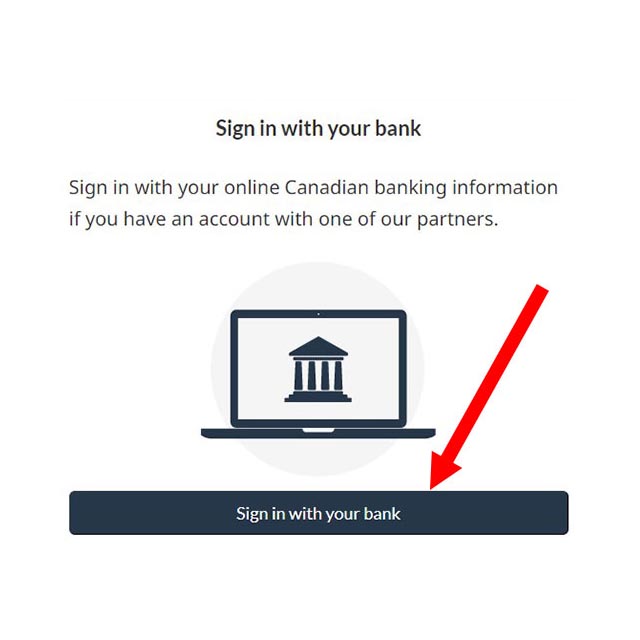

Confirm your email address
- After signing in to your GCKey or banking partner, you will be returned to the Reservation Service website where you will be prompted to confirm your email address
- You must use a unique email address and it cannot be used for more than one Parks Canada Reservation Service account
- Select “Next”
Create your new profile
- Create your new Reservation Service profile by completing the required fields, including your name, address and contact information
- Once all required fields have been completed, select “Create Account”
- A confirmation will be sent to the email address you provided
- Check your email to complete the registration process
Confirm your account
- Once you open your email and confirm your account, you will be returned to a “Success” page on the Reservation Service website, confirming the creation of your new profile
- Your new account is ready to use by returning to the Sign in menu at the top of the screen
Before you reserve
Definitions you should know
- Launch day: The day reservations open. Each location has its own launch day.
See launch dates and times - Site: The campsite or accommodation you want to reserve
- Reservable period: The dates for which you can reserve a site
- Operating season: The dates a campground or offer is open to the public
About first-come first-serve campsites
- Most campsites can be reserved
- Some campsites are sometimes available outside of the reservable period but still within the operating season. These ones are usually available on a first-come, first-serve basis
- Some locations also offer a limited number of campsites on a first-come-first-serve basis throughout the year
- If you’re interested in this option, check with the location you want to visit
Reserve
Ready to book your stay?
Two ways to reserve
Launch day
Each location has its own launch day. See launch dates and times.
Launch days can be very busy. Make sure you have created your new account before your desired location’s launch day and followed the Prepare for launch day instructions above.
On a location’s launch day
- the entire season will open for reservations for that location
- 30 minutes prior to reservations opening, anyone navigating the reservation website, as well as new users joining the website, will be directed to a waiting page
- at exactly 8 am local time (8:30 am for reservations in Newfoundland and Labrador), anyone on that waiting page is randomly assigned a place in a queue (a virtual line-up)
- the order is determined randomly and is not based on how long users have been on the website up to that point
- users who arrive after 8 am (8:30 am for reservations in Newfoundland and Labrador) will be placed at the back of the queue
- when users reach their turn, they will be alerted via an on-screen message. At that point, they will have 30 minutes to proceed to the reservation website
This process helps manage the number of visitors accessing the website and ensures a smooth and equitable experience for everyone.
If your first choice of campsite or accommodation isn’t available
Here are a few things to try:
- Select the campsite to open the site description. Select “Site Calendar” to see a monthly calendar overview of when that site is available
- At the campground loop level, select the “Calendar” button near the map to see a calendar overview of when all sites in that campground are available.
- If you want to stay multiple nights, and different sites are available for different portions of your stay, consider a night-by-night reservation by selecting “Build Your Stay”
- Navigate to other areas of the campground on the map
- Use the breadcrumb links (example: Parks Canada > Central > Riding Mountain National Park > Wasagaming) to go back and choose another campground within that park
- Look at campgrounds in other parks by changing your park selection
Some locations are very popular, and reservations fill up fast
Check out these recommendations for places you may not have thought of:
Ten alternatives to Canada’s most popular national parks
Stay overnight in a hidden gem
Back to topRelated links
- Date modified :